Quickstart
Step 1: Create an Account
To kick things off, go to partners.dinari.com and log in. If you haven't signed up yet, you can create an account here, then log in afterwards.
Step 2: Generate an API key
To generate an API key, go to the home page and do the following:
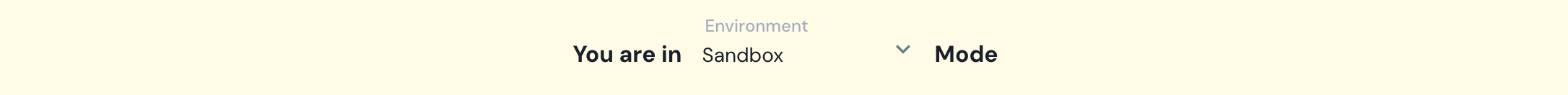
- Select the correct environment

- Click on Create new API Key
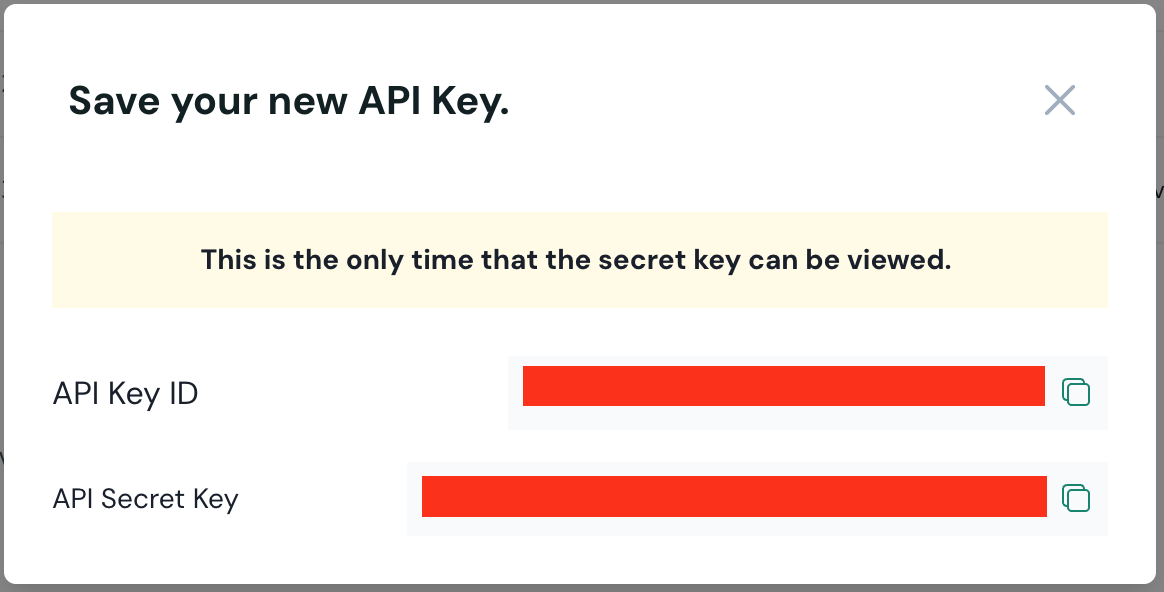
- A modal will pop up. Save the API Key ID and API Secret Key to use in your SDK
Step 3: Install API SDK
With your API key in-hand, install an API SDK in a language of your choice:
| Language | Library |
|---|---|
| Javascript / Typescript | @dinari/api-sdk |
| Java | @dinari/api-sdk-java |
| Python | dinari-api-sdk |
| Go | dinariapisdk |
Step 4: Off to the Races!
You're now ready to start testing with Dinari! Please refer to the other sections in this guide for specific integration points. When it looks like your integration with Dinari is ready for production, refer to this guide for a smooth release.
Updated 3 months ago