API Integration Quickstart
Step 1: Create Your Account
Visit partners.dinari.com and log in with your new account credentials. If you haven’t signed up yet, you can create an account directly on the login/signup page.
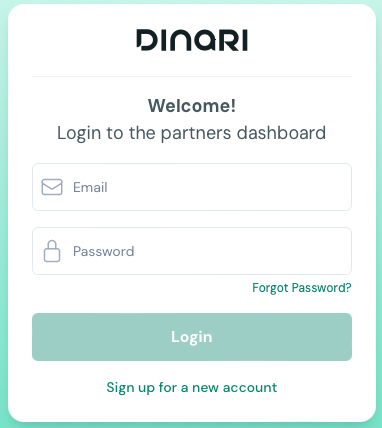
Step 2: Create a New App
Once logged in, click "Create App" to generate a new application with a unique API key. This app will start in sandbox mode, allowing you to test and integrate before going live.
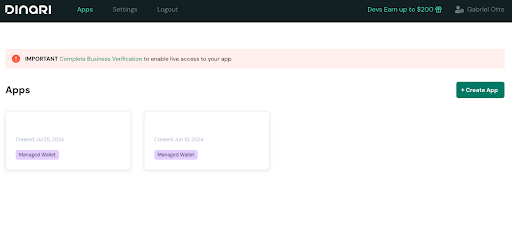
Step 3: Choose Your Integration Type
We offer several integration choices depending on how you want to manage wallets and user accounts. Here’s a brief explanation of each:
- Omnibus -> Dinari Managed Wallet (Most Common):
Dinari manages the wallets for your users. This is a single account solution with a pure REST API integration. We handle all the web3 complexities for you. - Omnibus -> Existing Wallet:
If you prefer to use your own wallet provider (e.g., Fireblocks), a single wallet places orders. You'll be responsible for managing the wallet provider integration. - User Managed -> Managed KYC:
Each of your users has their own wallet, and you can use our KYC flow to streamline user onboarding and verification. - User Managed -> Partner KYC:
If you handle KYC for your users, we support this too. You’ll share the KYC info with us for compliance and trading purposes.
Step 4: Add Developer Wallets
Under Settings, add any developer wallets to User Wallets. These wallets can be associated with an "Existing Wallet" App if needed.
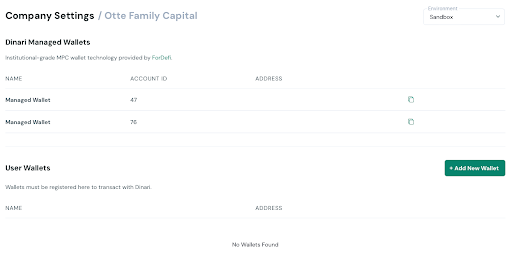
Step 5: Programmatic Order Placement
Now it’s time to get coding! For detailed guidance on how to place orders programmatically, please refer to our integration guide: Web3 Integration Guide (updated version coming soon).
Step 6: Submit KYB for Production Access
When you’re ready to go live, please submit your KYB (Know Your Business) documentation to enable production access for your app.
If you have any questions or need support along the way, don’t hesitate to reach out to our team via the support Slack channel that we’ve set up for you. We're here to help.
Welcome again, and we look forward to seeing the incredible things you’ll build!
Updated 4 months ago